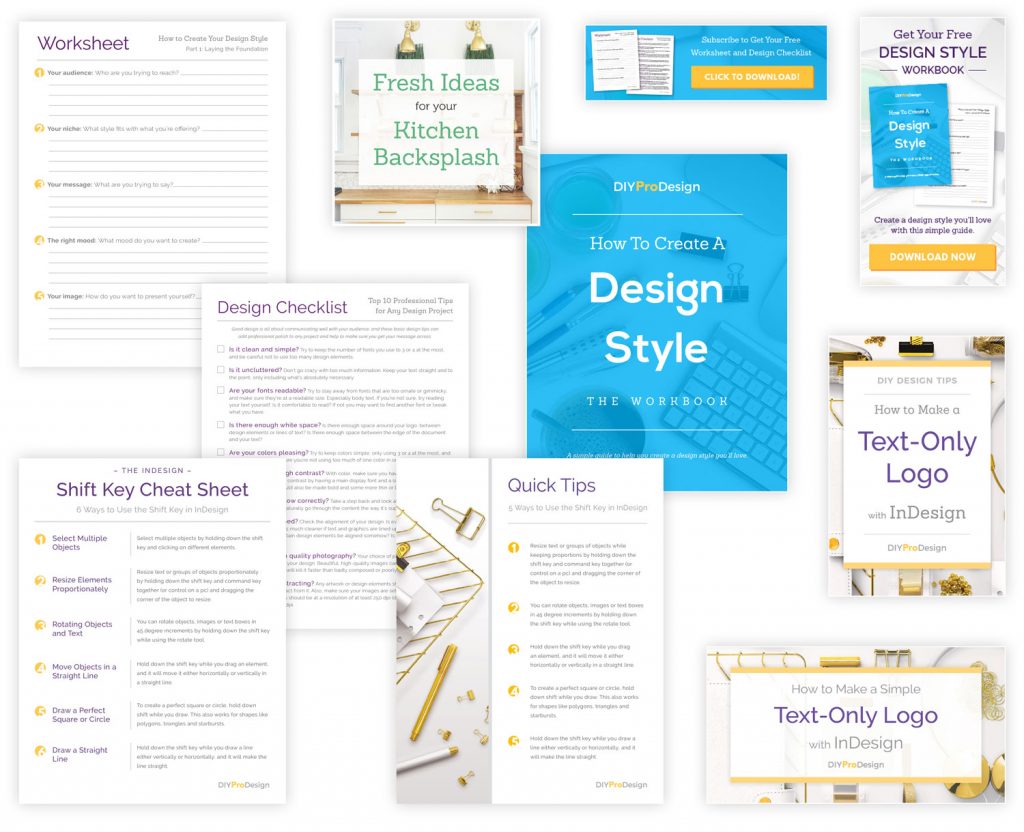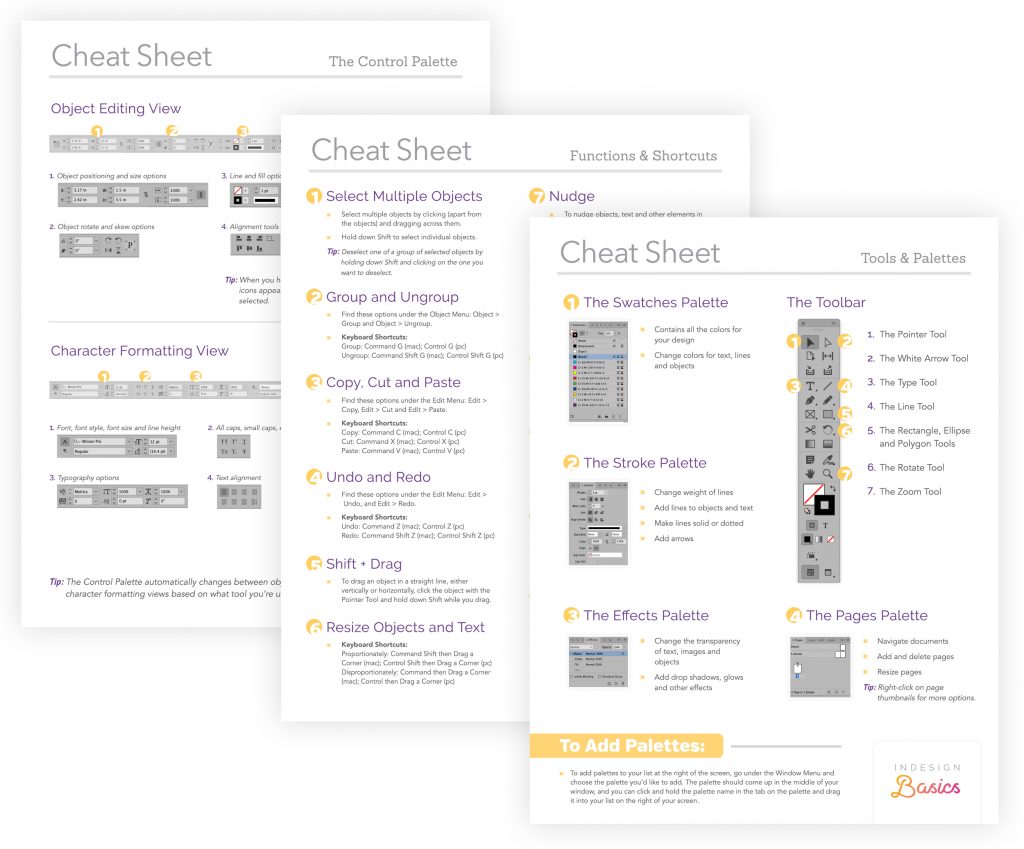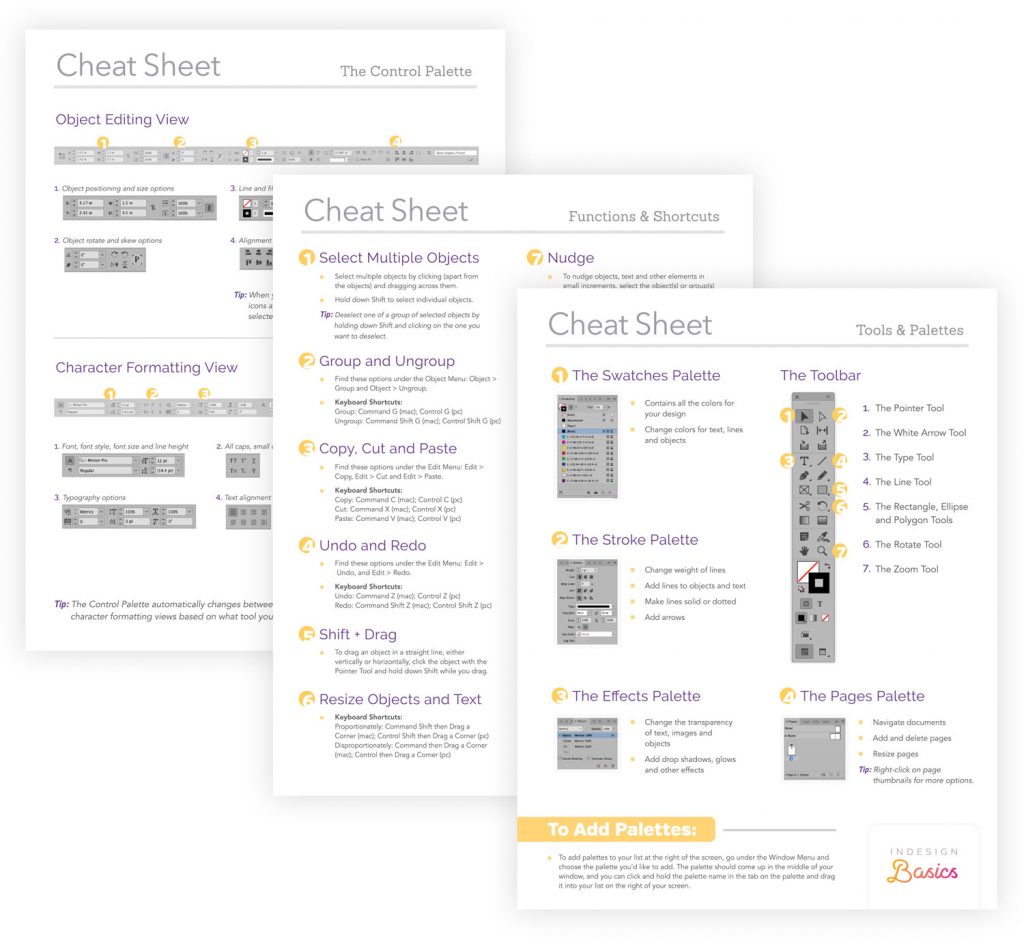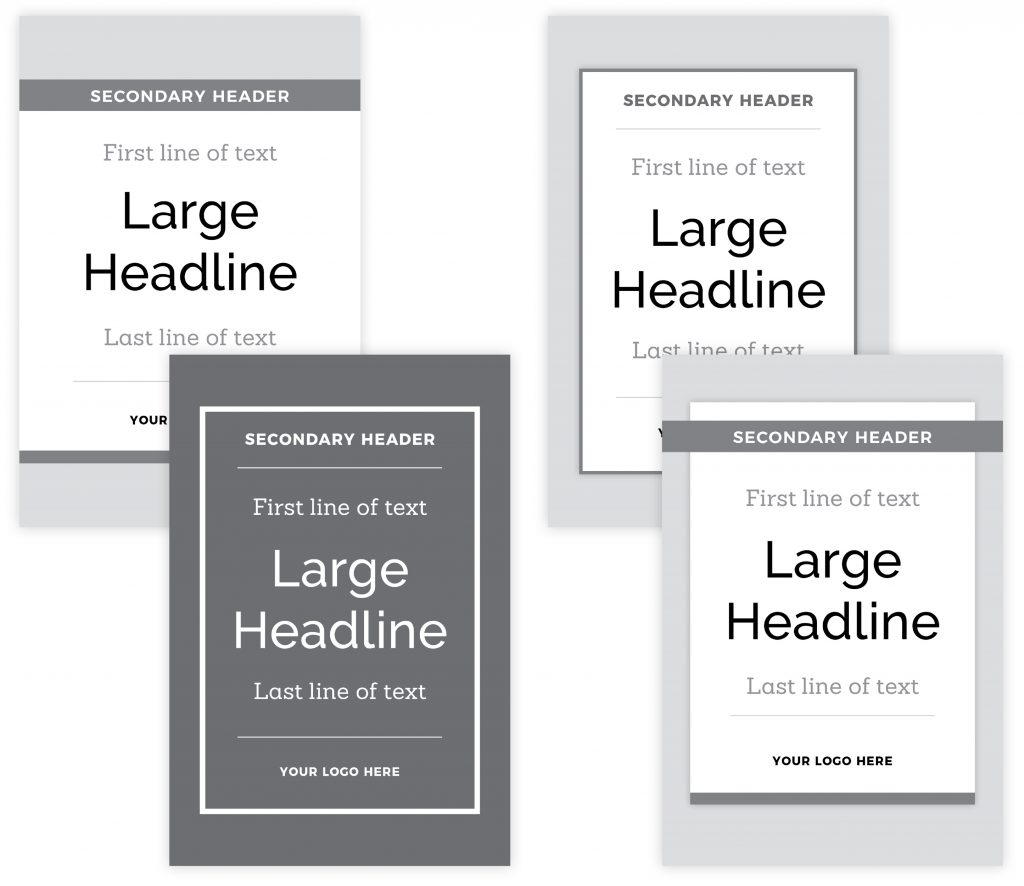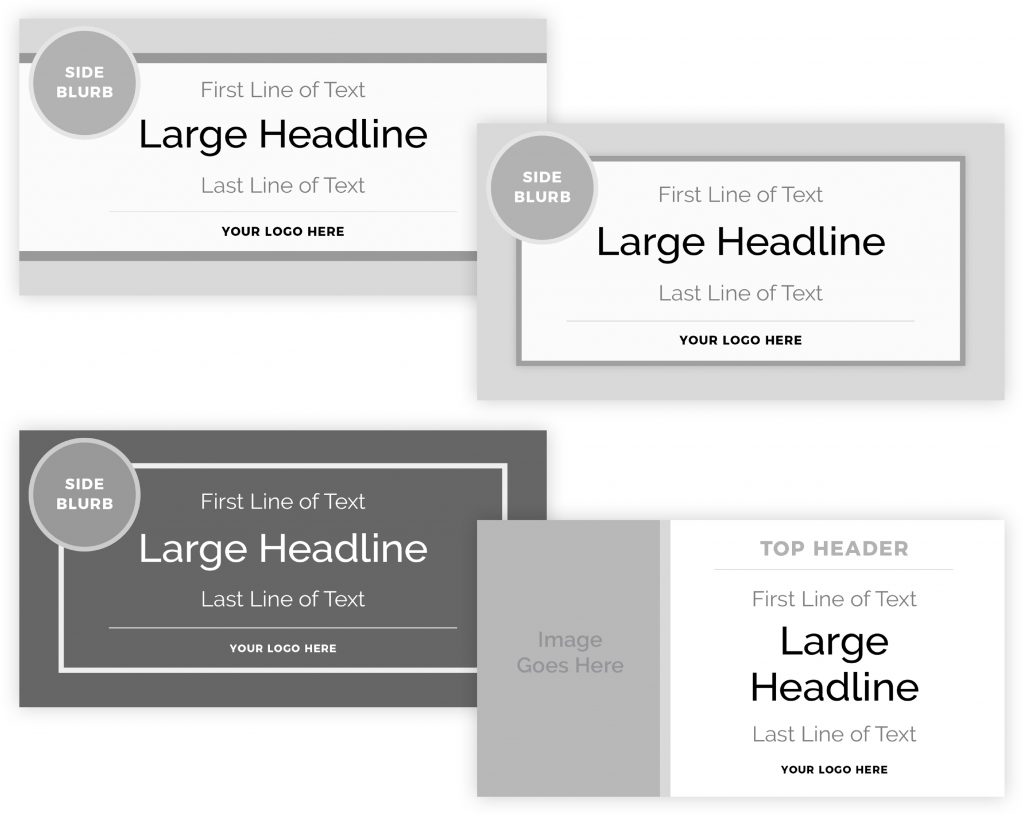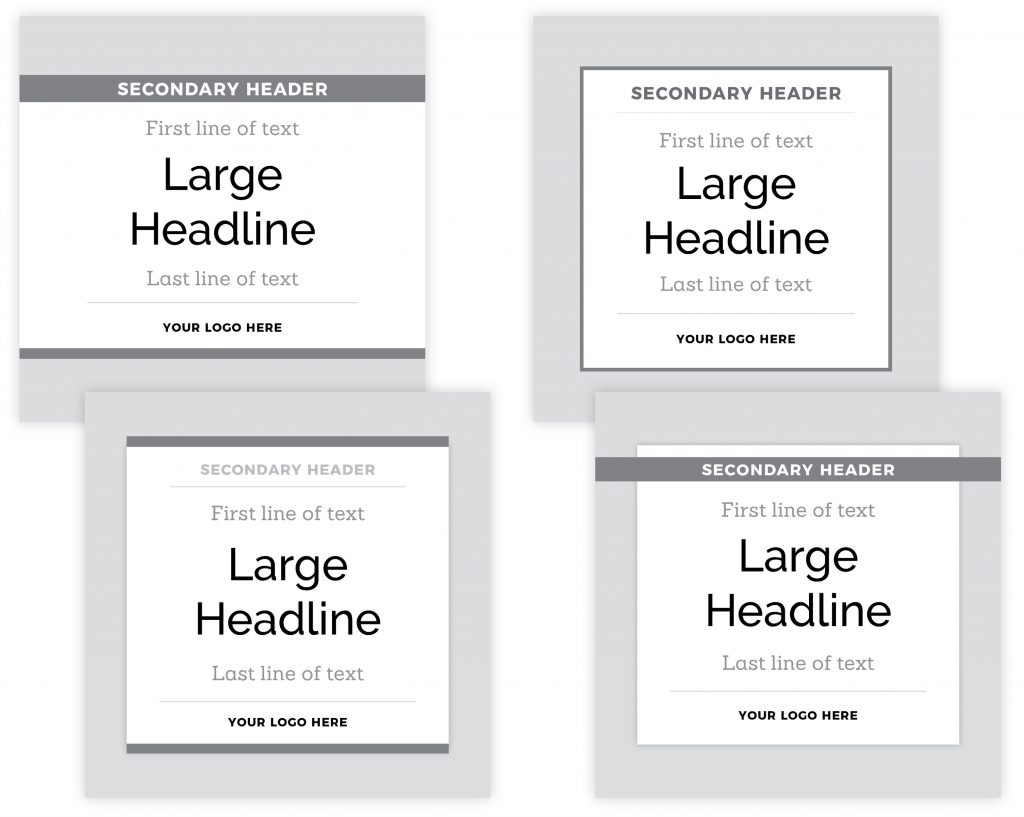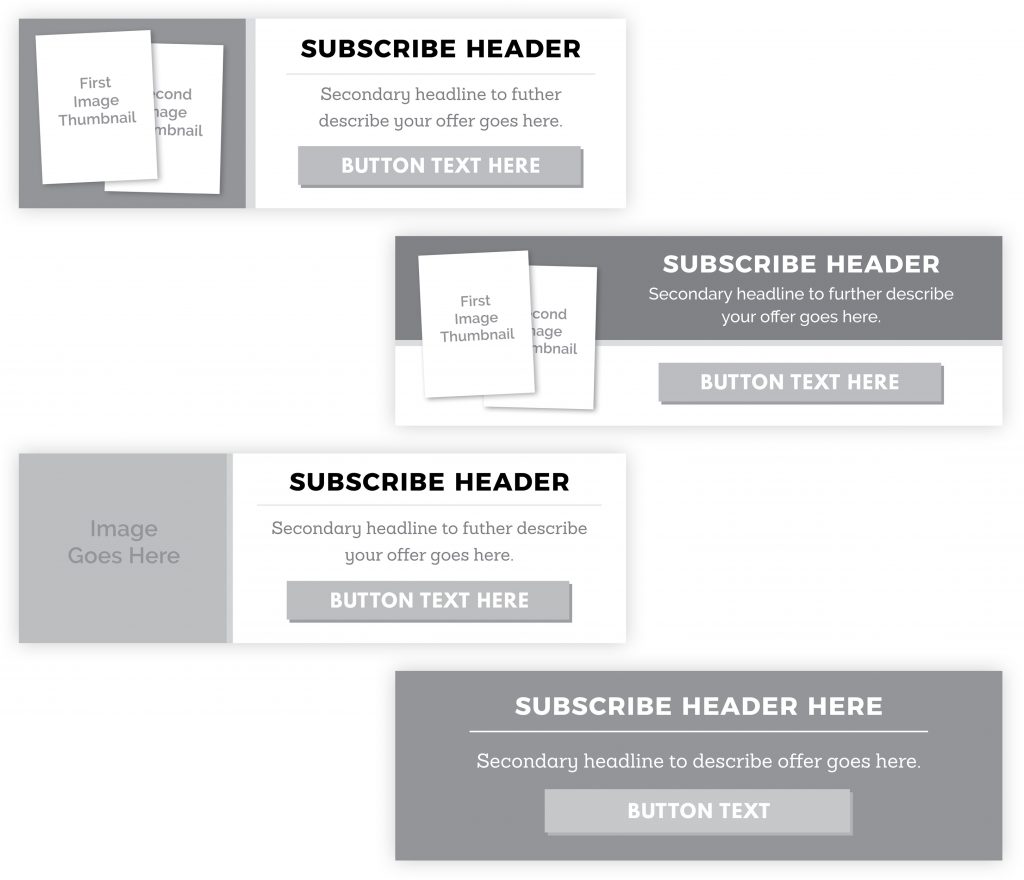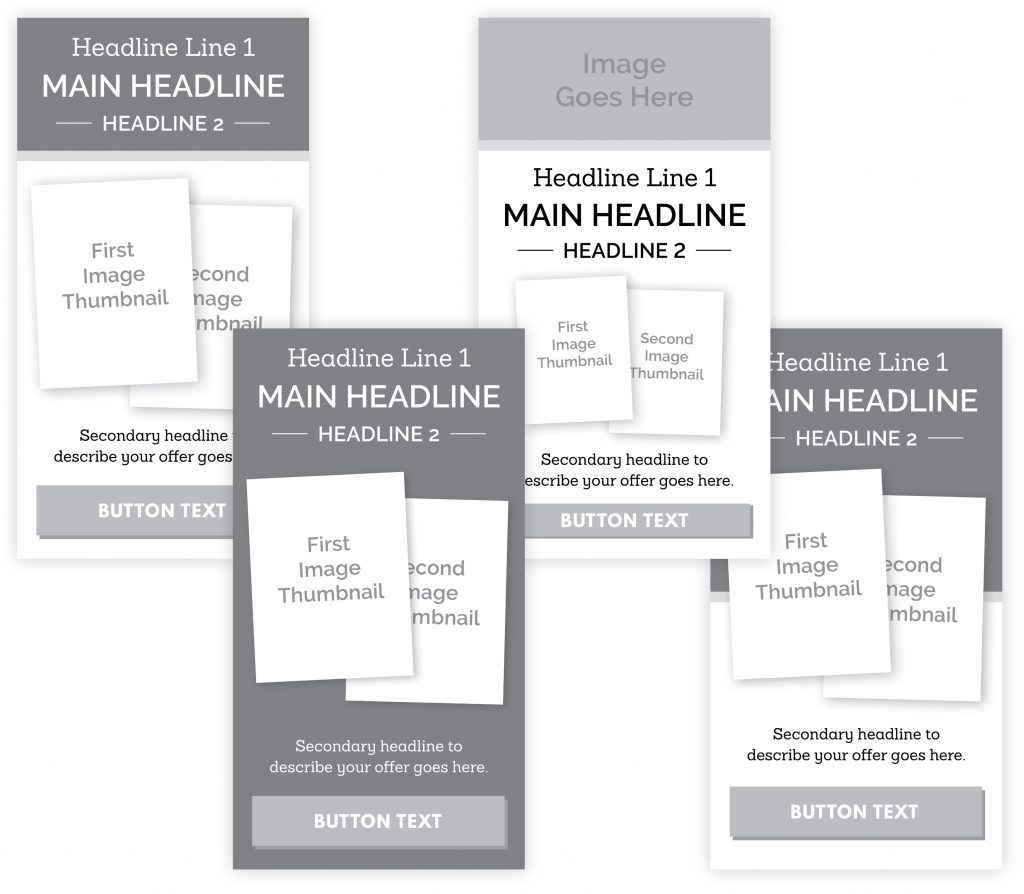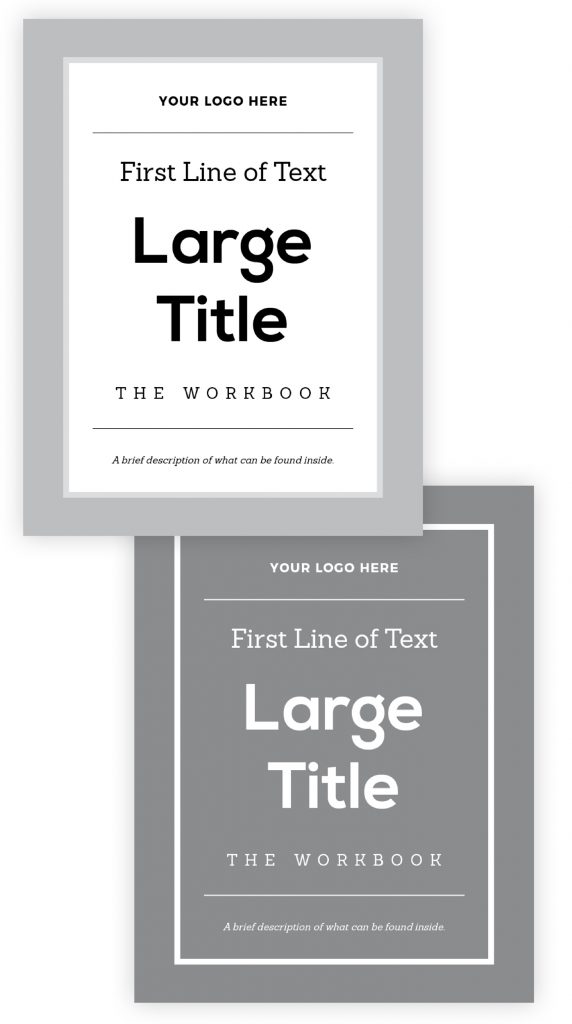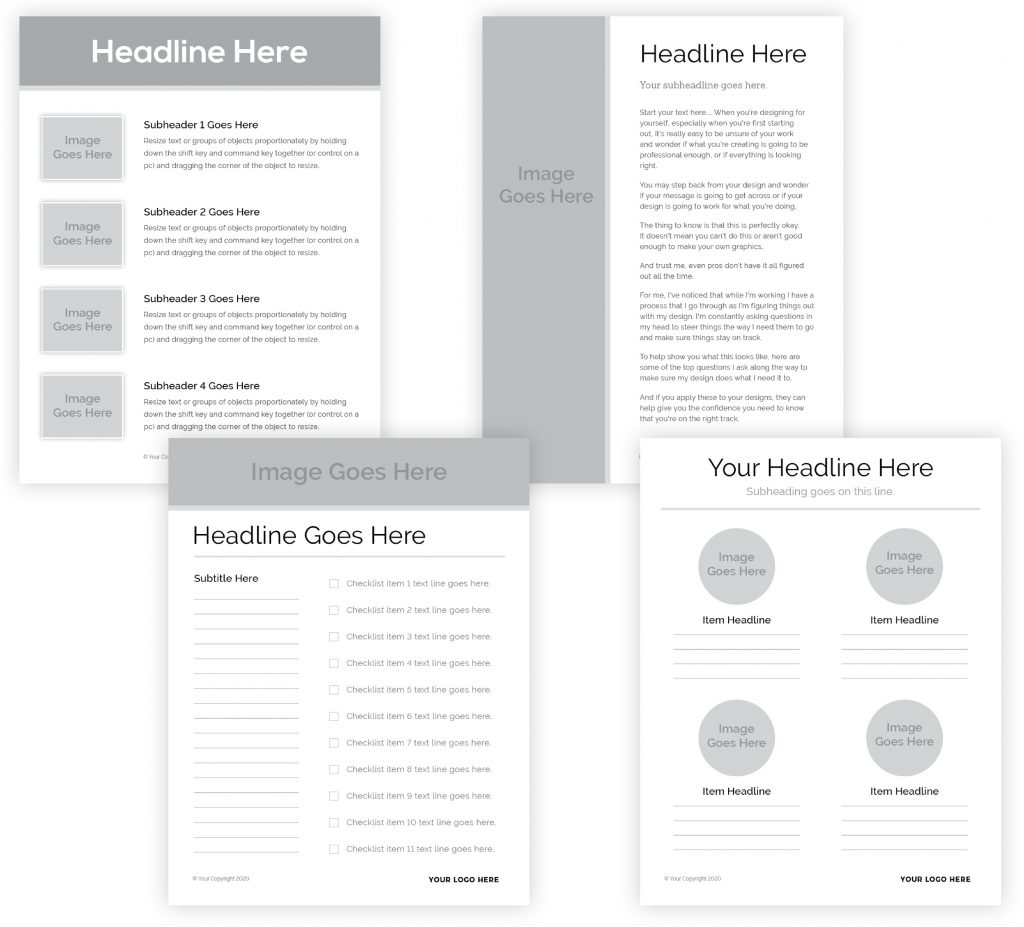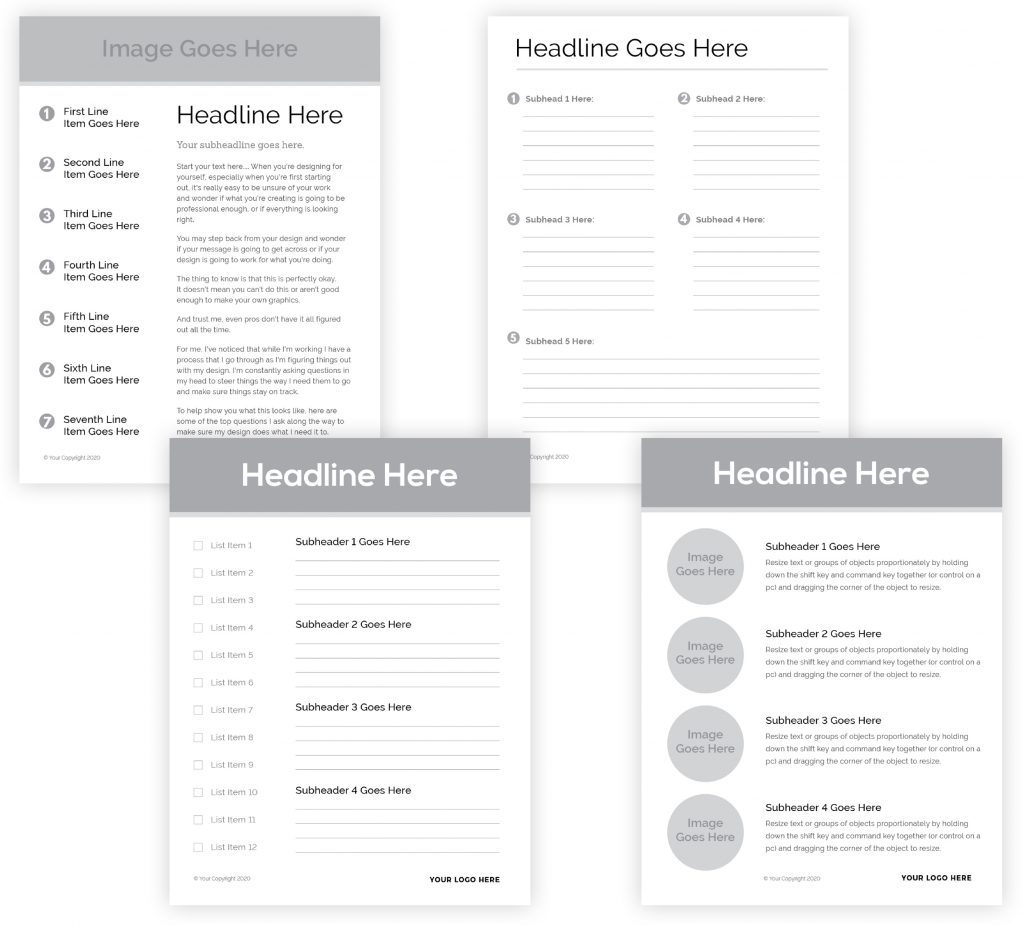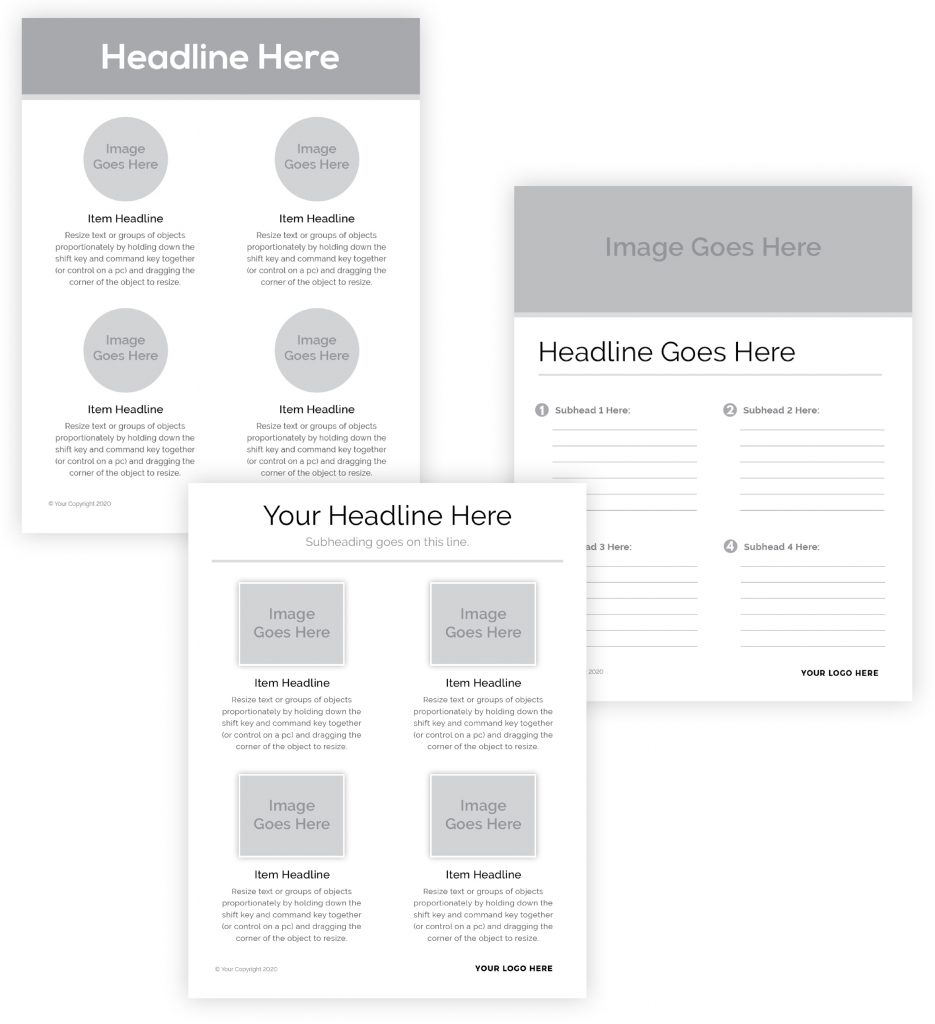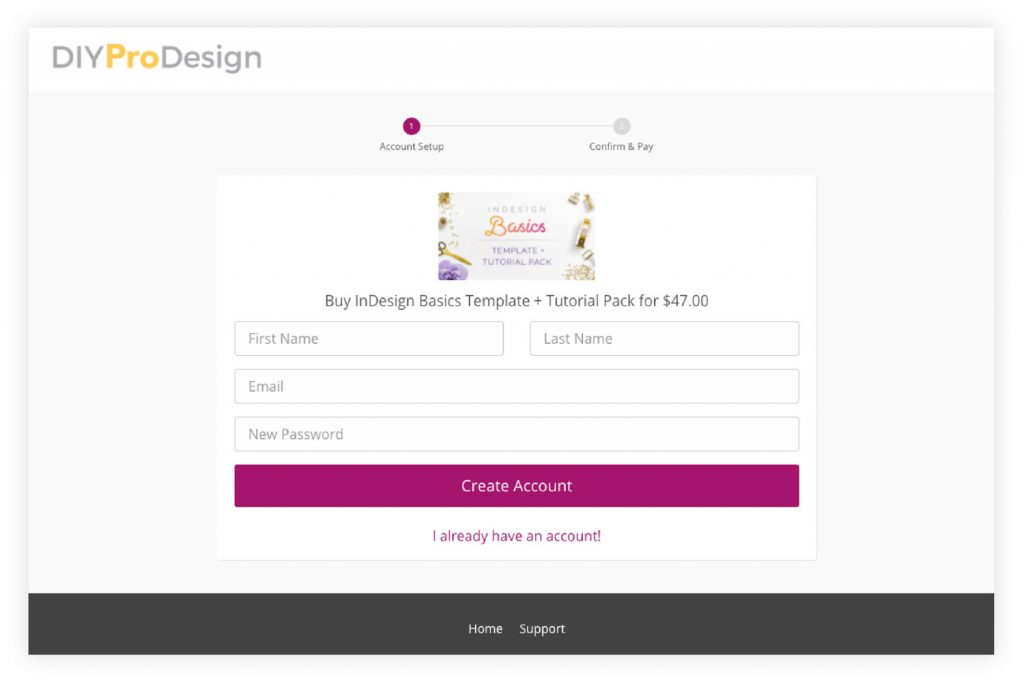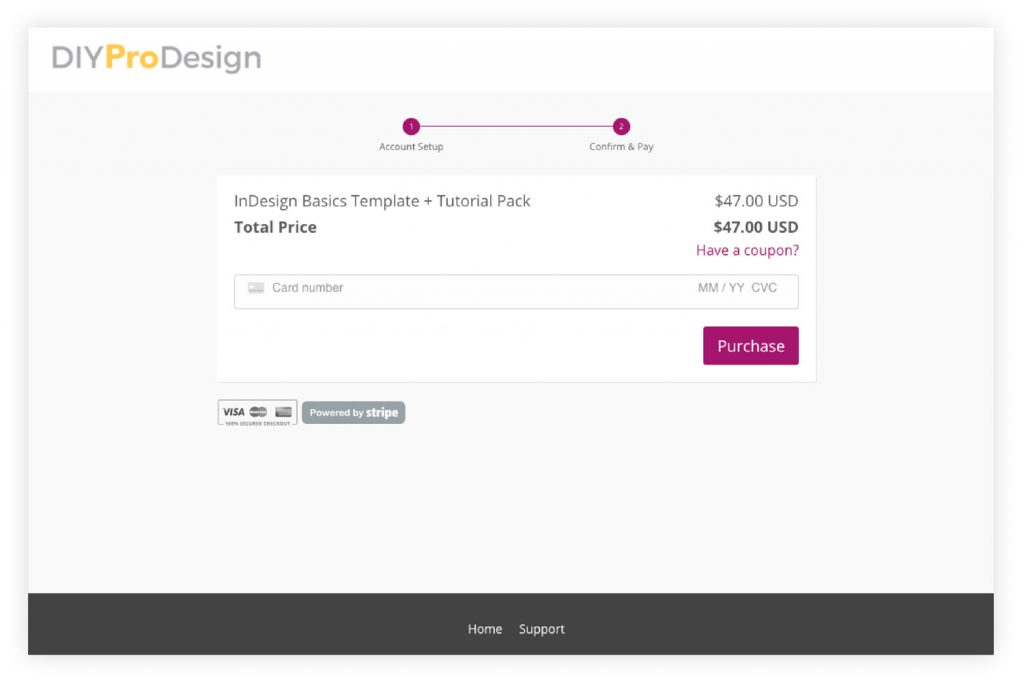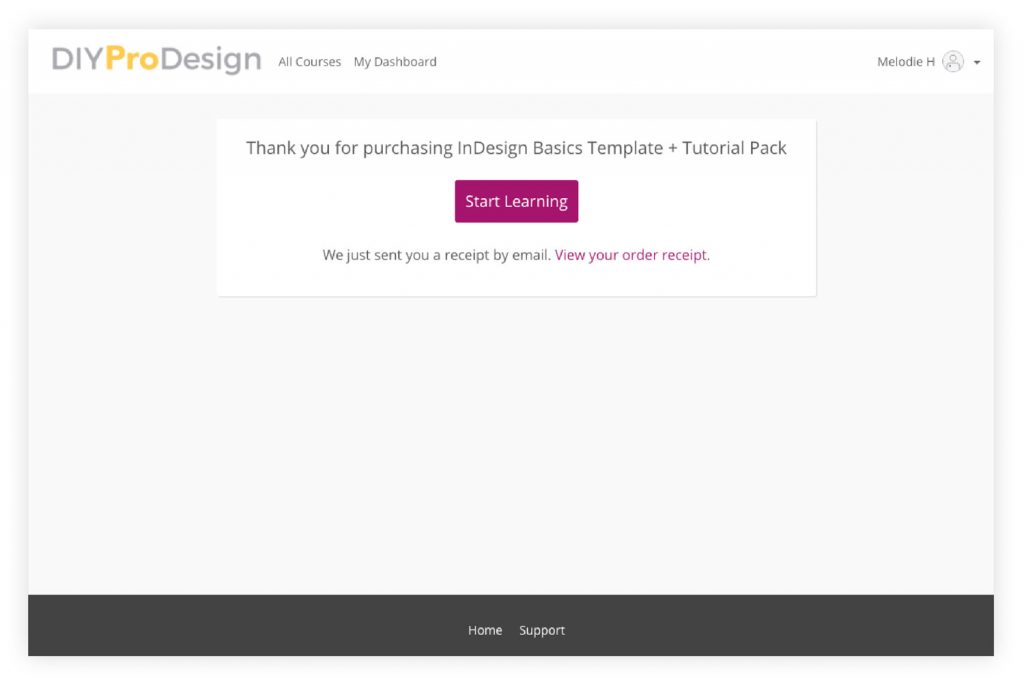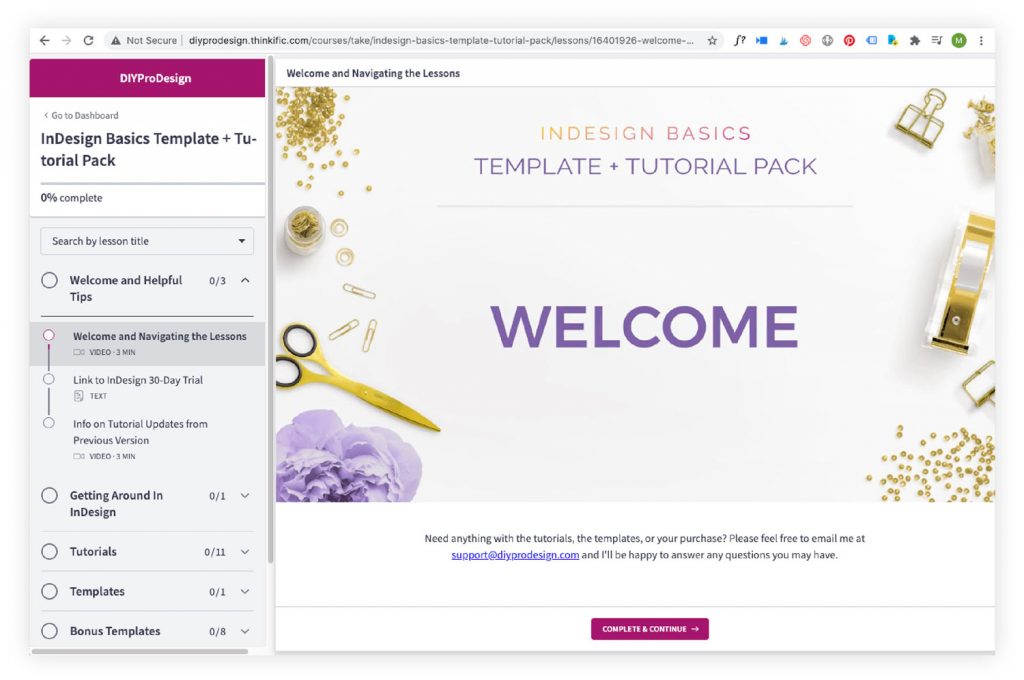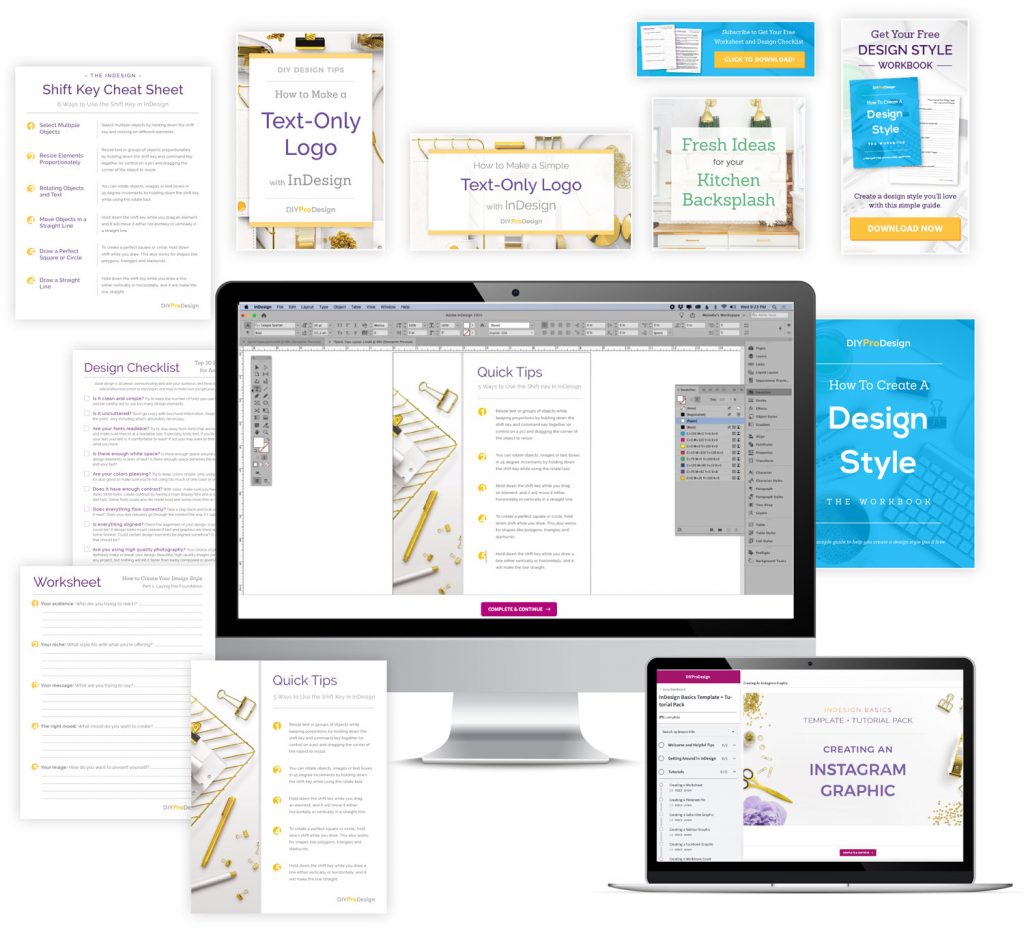
10 InDesign Video Tutorials
Each of these tutorials is a complete step-by-step walkthrough of how to create these projects — from creating the blank document to exporting the finished project.
These projects are some of the most commonly used social media graphics, promotional graphics and downloadable files.
Here is a list of projects that are included:
- Worksheet
- Pinterest Pin
- Instagram Graphic
- Facebook Graphic
- Subscribe Graphic
- Cheat Sheet
- Checklist
- Sidebar Graphic
- Page Layout
- Workbook Cover