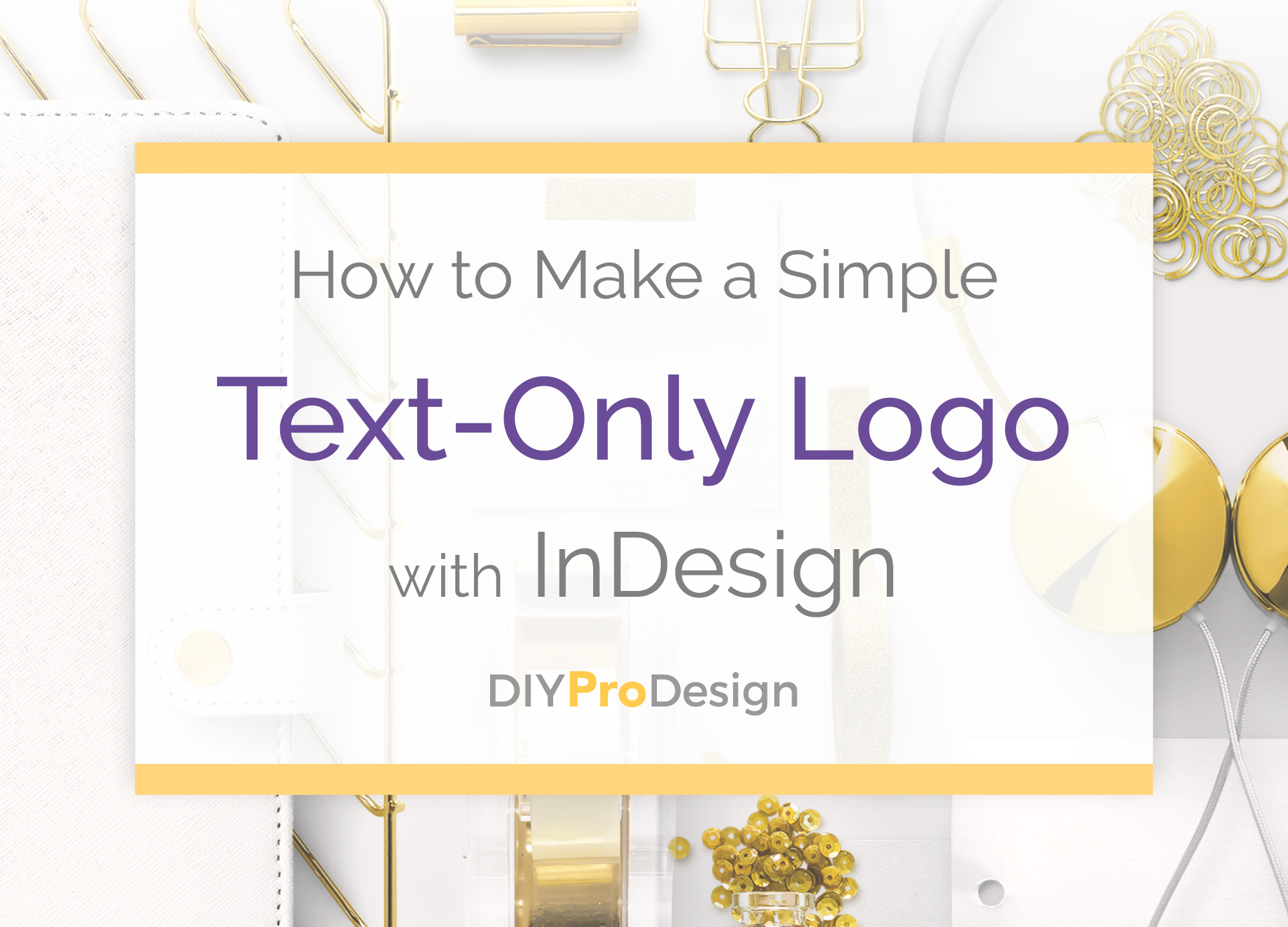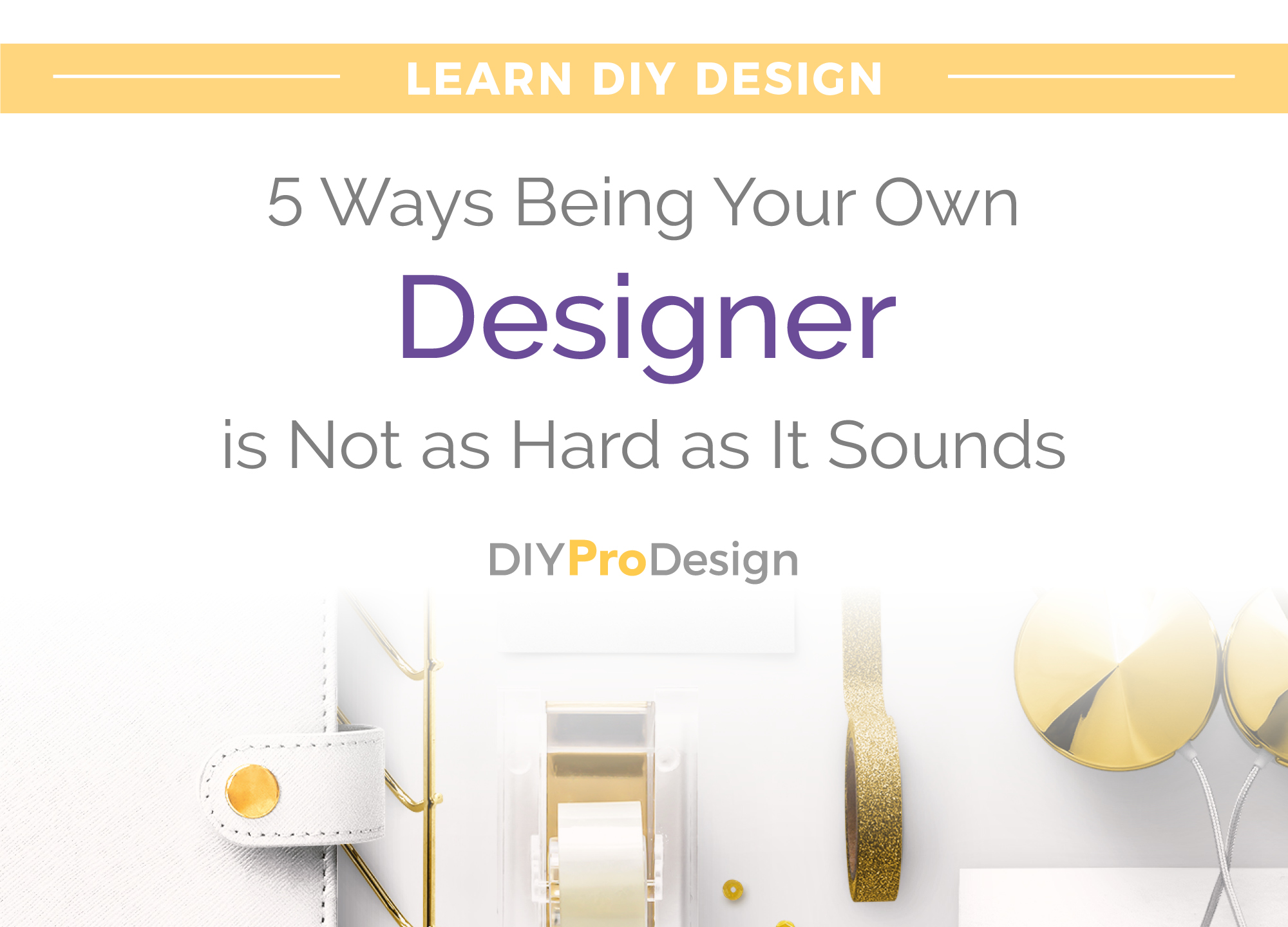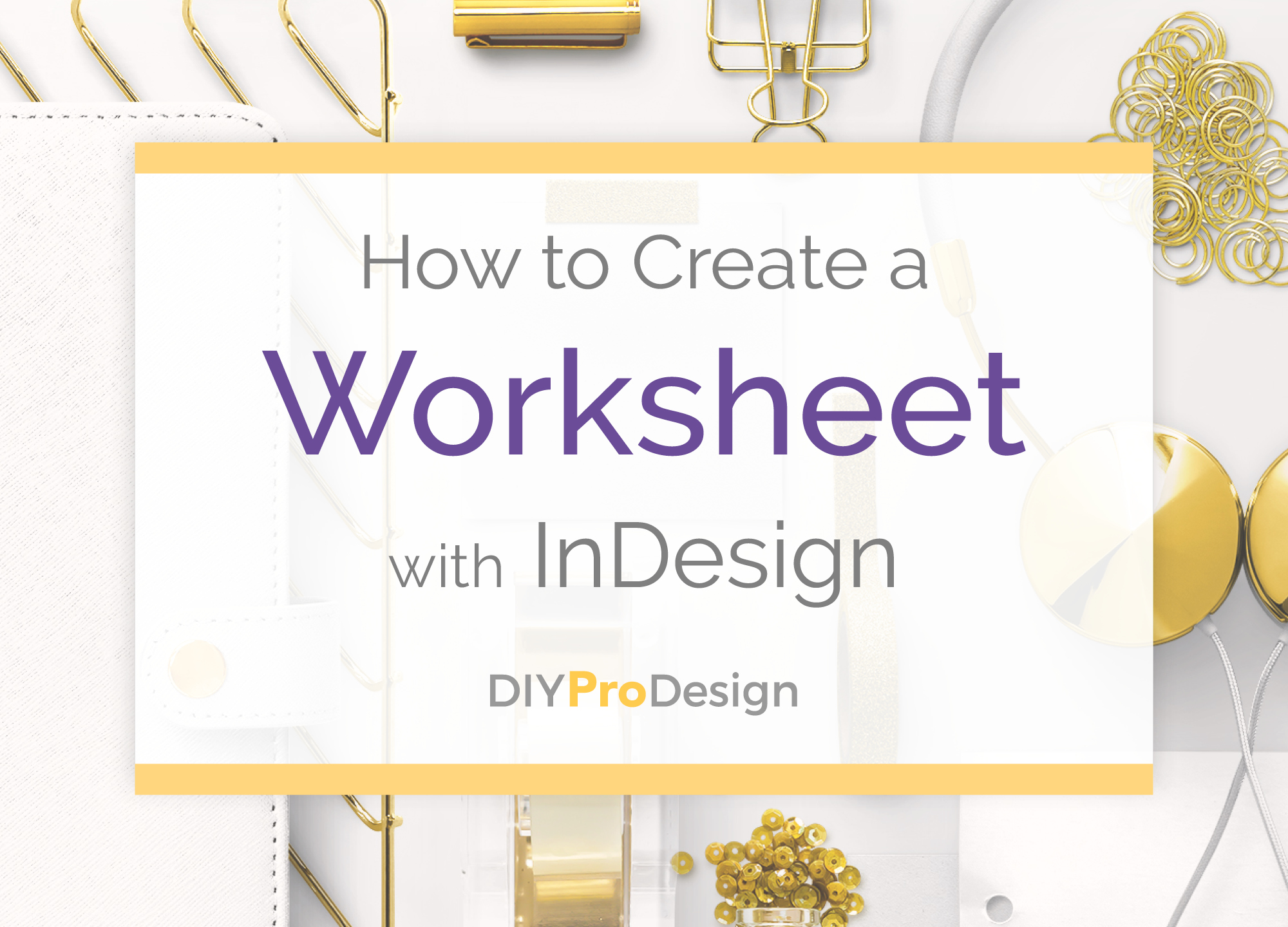Professional Graphic Design Tips for Non-Designers
Sign up for my FREE InDesign Mini Course!
Not a designer? No problem. Anyone can do their own design when they have some basics in three key areas:

A Design Style
To get started, you need a basic style to keep your designs consistent. This does not have to be complicated, all you really need are some basic fonts and colors, and a simple text-only logo. I can give you some tips to get you going.
Check out my text-only logo design video tutorial!

Design Principles
It’s not as difficult as you think to give your designs a professional look. All it takes is learning some basic design principles, and these are principles that anyone can learn and apply. I’ve got the basics for you, plus a free checklist.
Check out my post on simple design basics!

Design Software
You can use any software you’re comfortable with, whether it’s online tools like Canva or Picmonkey, or pro tools like Photoshop or InDesign. I happen to teach InDesign, and it’s actually easier to learn than you may think!
Get access to my FREE InDesign mini course!
Then once you have these basics, just find templates for the graphics you need.
You don’t have to design from scratch, and I recommend that you don’t. Find templates for the graphics you need and incorporate your design style, then use basic software skills and design principles to customize them.
Some of my favorite template designs are at Creative Market. Click here to go to their site.
(*Note: this is an affiliate link.)
Featured Articles
Making your own logo does not have to be an intimidating prospect. In fact, an easy and inexpensive way for non-designers to create their own is to make a simple text-only logo.
In this video, I’ll show you how I made my text-only logo in InDesign, plus how to export your logo from InDesign into different file formats that you can use for different things like web pages, presentations or print projects. And I’ve got some tips for choosing a good logo font, some suggestions for free fonts, plus more to help get you started:
The thought of designing your own graphics can be pretty intimidating when you have no idea how to do it or where to start looking to figure it out. The thing to know is that it’s really not as scary or hard as it sounds. In this post I’m going to share with you several things about designing for yourself that can help lower the intimidation factor and give you the confidence you need to get going.
One of InDesign’s strong points is definitely page layout, which of course means it’s great for creating content upgrades and printables for your blog.
In this tutorial I’ll show you how to create a worksheet with InDesign.
Subscribe to my free Resource Library
Get access to all my freebie downloads like pdf worksheets and checklists, plus InDesign template downloads.